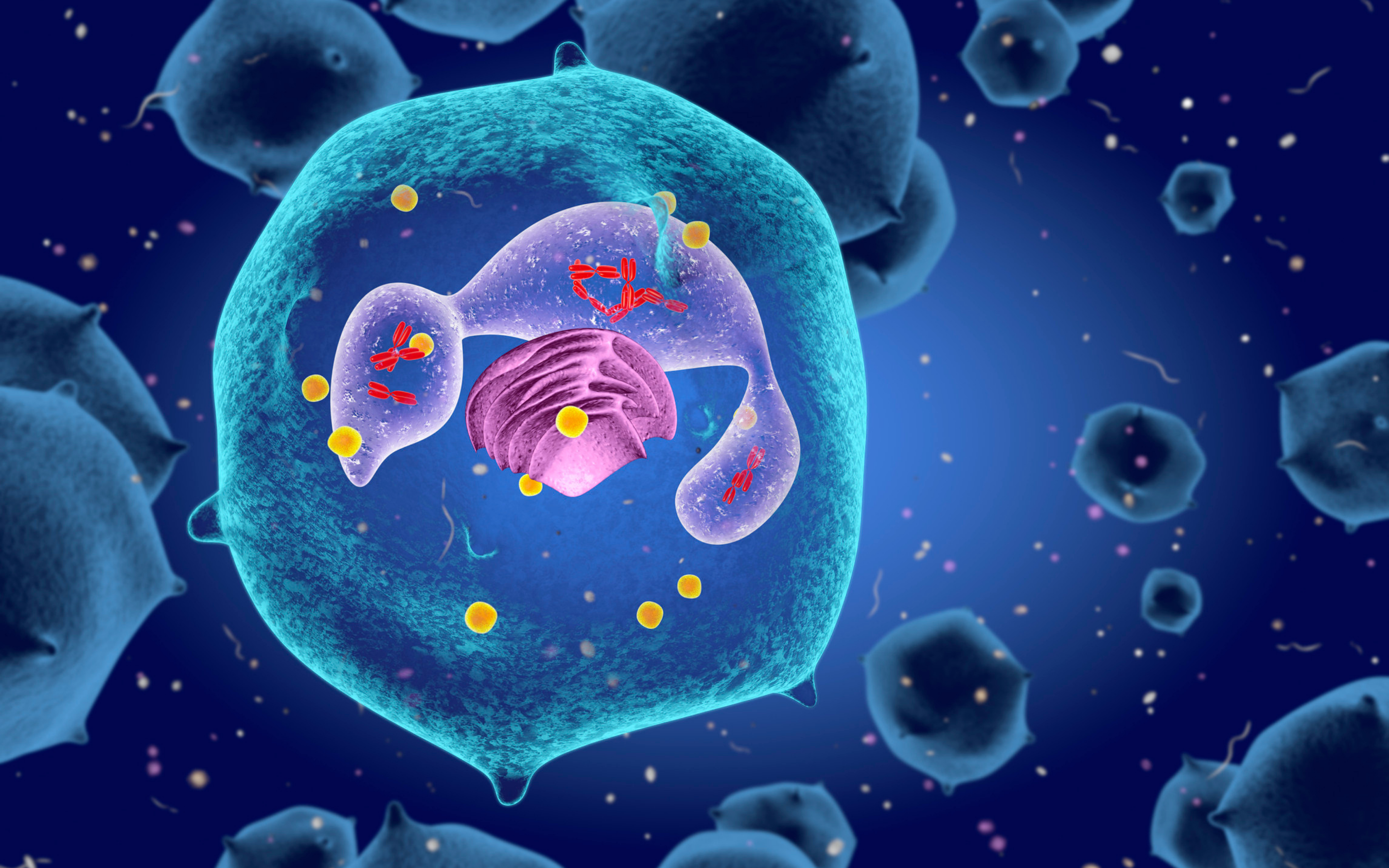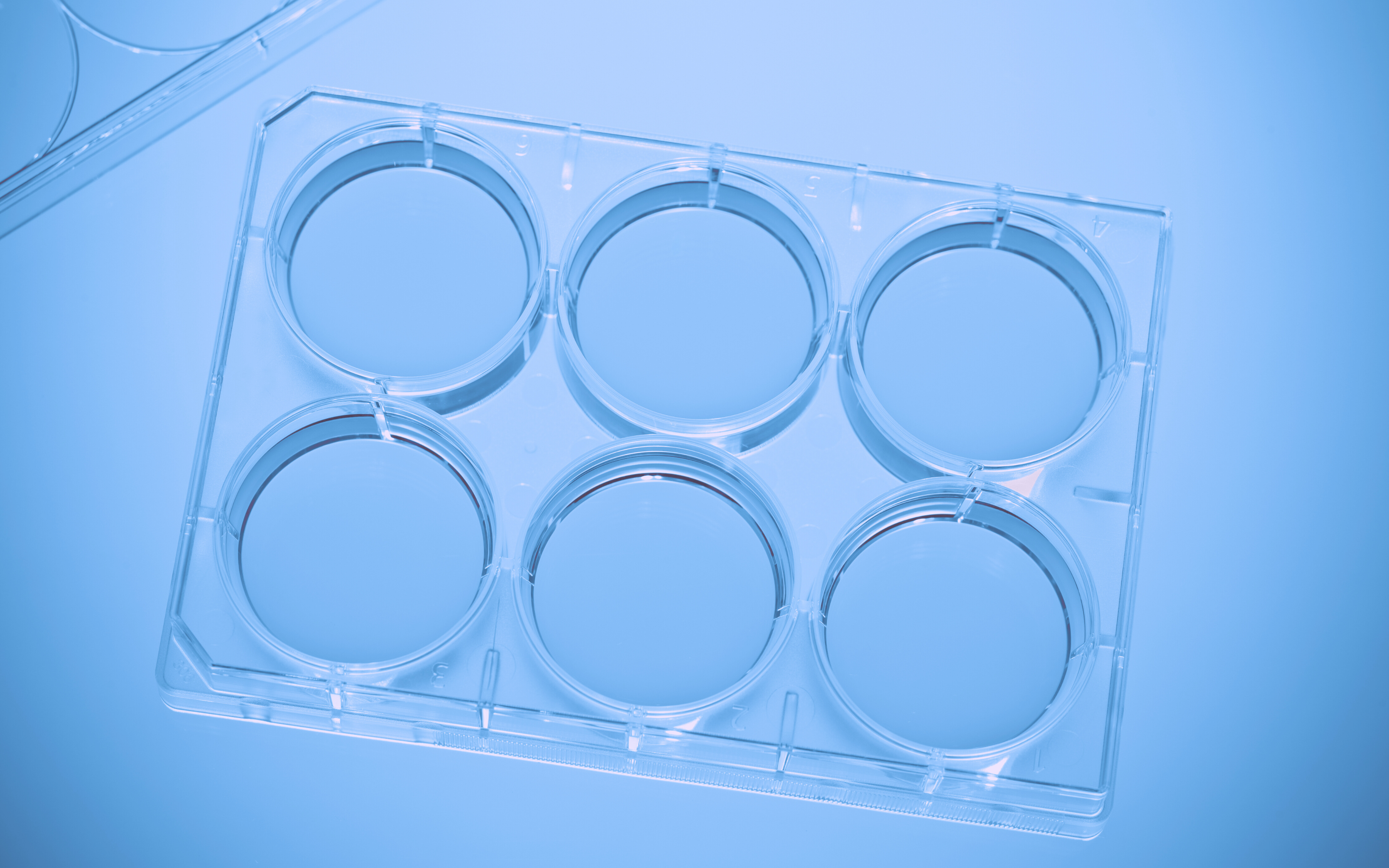There’s nothing more frustrating than being unable to locate a stock compound that you urgently need for an experiment. You know that you left it right there, yet now you see no trace of it. You spend an hour searching for it, and it turns out that while you thought you still had a few vials left, you’ve actually run out a few days ago.
In this previous blog post, we taught you how to keep an organized inventory. However, manually keeping track of all your stocks and equipment can be exhausting, and mistakes happen easily, especially when you have a lot on your plate (and we know you do). Using a web-based lab manager software can save a lot of time, effort, and even money, allowing you to focus on your research, knowing that your inventory is run smoothly and in a cost-effective manner.
So this time, we will talk about using a lab manager software for storage organization.
Give everything a home
As the organization guru Marie Kondo says, “ensuring that each one of your belongings has its own spot is the only way to maintain a tidy and clutter-free environment.” Discuss with your lab members to determine what is the best and most convenient location for each compound. For example, store supplies within easy reach of the workstations and instruments where they are commonly used. Once you decide the location of a supply, mark it down using your laboratory information system and make sure you always return it to its “home” after usage. This will you’ll be able to check the system for the compound’s location when you need it and find it easily.
Give everything a label
Use your software to create a consistent labeling system, so that everything is easily identifiable. A good software should allow you to customize and print a label for each stock. Storage rooms, freezers, shelves, and boxes should also be labeled, to help lab members remember where each item should go.
Keep an inventory
Track all of your purchases and write them down in your lab manager software. Mark supplies as “consumed” after usage, and periodically count your in-stock supplies to make sure that the numbers match those in the software. This will make sure that you always know when a new order is due.
Take good care of your equipment
Lab equipment needs to be regularly maintained. Make sure that the software you choose has a built-in calibration management software where you can set the maintenance types and frequency needed for each instrument. The software will notify you when an instrument needs calibrating, cleaning, or checking.
Update your lab manager software daily
Make sure all lab members use your chosen software on a daily basis. To make things easier, create an “end of day checklist” that each lab member has to check before leaving, including marking used stocks as “consumed”, discarding empty containers, writing down finished and in-progress tests or maintenance events. This will prevent clutter from building up.
Teach new recruits
Explain your storage system to your new scientists and make sure that they know where everything belongs. Teach them how to use the lab manager software to keep an inventory.
This way your lab storage will stay organized even as personnel changes.
If you're interested in upgrading your lab storage organization, click here to learn more about how Labguru ELN can help you:
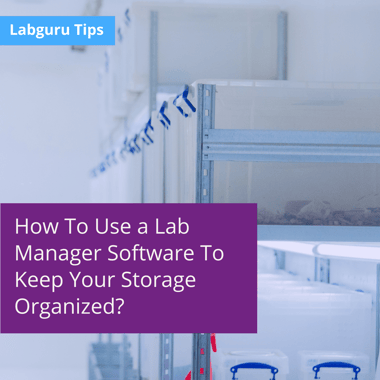

%20(4).png)