Organize Your Lab Inventory
- Assign a physical location to each sample, and always know where everything is located
- Use QR-code and barcode labels to identify items and scan their information directly to the database
Improve Lab Inventory Management Efficiency
- Manage all shopping list requests in the same place
- Schedule equipment sessions and assign maintenance tasks
- Collaborate on sample management and share information
Save Money
- See the bigger picture of where your money is going and make informed purchasing decisions
- Avoid duplicate orders
- Receive notifications before stocks expire
Manage Lab Samples
Labguru's software functions as a central database of samples, easily accessible to all lab members, at all times, and from any device connected to the internet.
- Customizable Inventory Collections: Create tailored inventory collections to meet your specific research needs. Choose from pre-defined fields or add custom ones to capture all relevant sample information.
- Effortless Data Entry: Enjoy a flexible approach to adding/creating samples, with options for single entries or bulk imports from Excel spreadsheets, saving time and ensuring data completeness.
- Automated Task Management: Set reminders for essential tasks such as sample maintenance, testing, and tracking.
- Physical Location Tracking: Organize samples by assigning physical locations, ensuring easy retrieval and a clear overview of your inventory.
- Collaborative Sample Tracking: Harness Labguru's integrated modules to share sample information seamlessly, enabling better collaboration between teams and lab members.
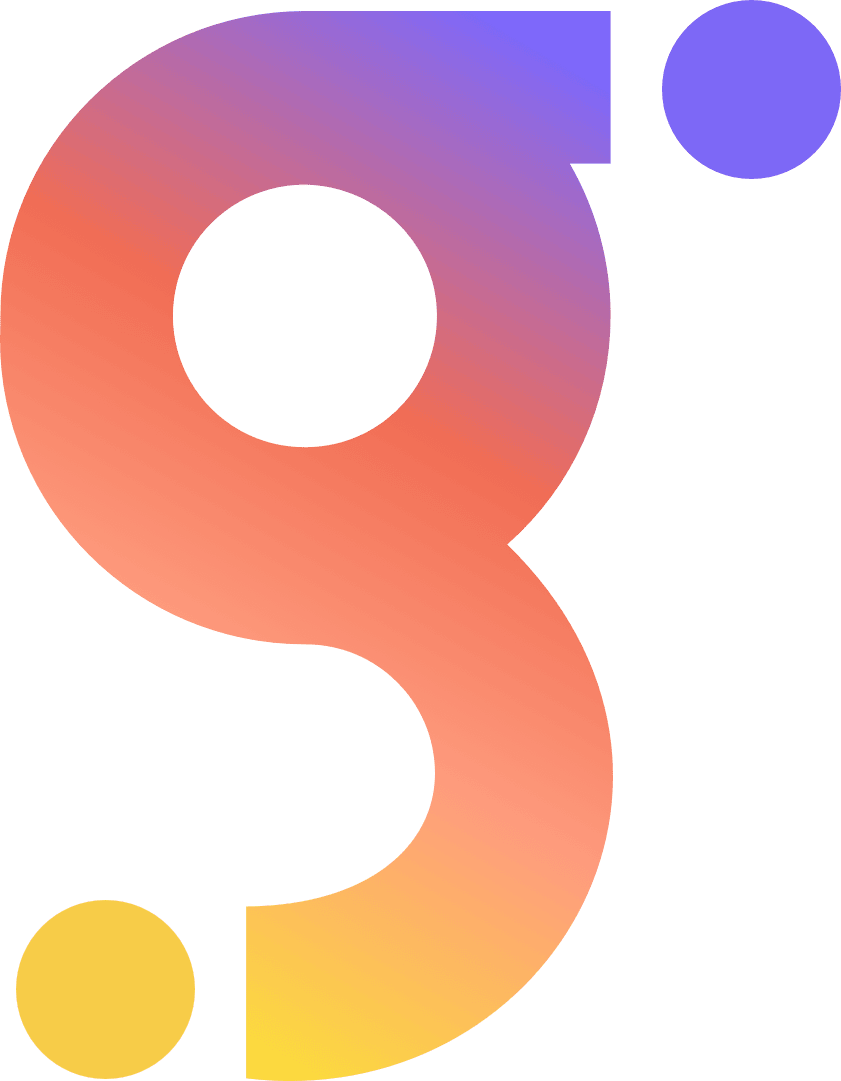
Track Your Storage Locations
Have you ever spent hours searching for a plate or tube, or discovered that you've run out of the materials you need for an experiment? With Labguru, this kind of problems belongs to the past.
- Specify the physical location of all the samples and supplies in your lab, from storage rooms down to specific tubes and bottles
- Indicate used-up containers using the “make as consumed” option
- Track the quantity of remaining supplies and receive notifications when a stock is running low
- Track expiration dates and receive notifications on expired materials
- Receive a clearer picture of how much of your supplies you’re really using, and make informed purchasing decisions that prevent unnecessary stockpiling and save money
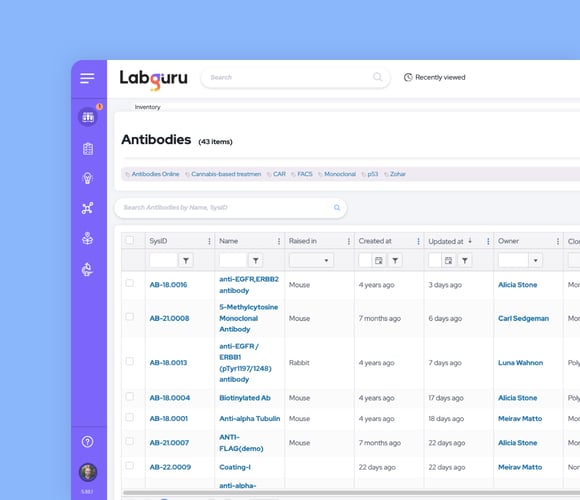
Interoperable and Responsive
Connect ELN with Inventory
Labguru is a holistic solution for your lab that combines an ELN (Electronic Lab Notebook) with the best inventory management and lab informatics. The inventory module connects seamlessly with your ELN entries, allowing you to add specific samples and supplies to experiments. This enables you to keep track of what was used and where, create reusable protocols with steps and ingredients, view all experiments performed on a specific sample, mark stocks as consumed after usage in experiments, and more.
Fit to Any Screen
Labguru is fully responsive to any screen, allowing you to access your lab information anywhere, using a desktop, smartphone or tablet. Working on Labguru from a tablet or phone helps you manage inventory in real-time, scanning barcodes and taking photos directly into Labguru.
API integration
Labguru’s smart and completely traceable API ensures complete integration between the systems in your lab.
Fully Customizable
Every aspect of Labguru can be tailored to your unique needs, providing you with the flexibility to make scientific breakthroughs.

New! Manage and control laboratory stock efficiently by accessing Avantor VWR via Labguru
Enhance your lab's efficiency with Labguru's recent partnership with Avantor's Inventory Manager. This integrated solution simplifies and optimizes lab inventory management
Key Benefits of the Integration:
- Unified Platform: Access Avantor's extensive e-commerce channel directly from Labguru, making the procurement process seamless and efficient.
- Real-time Reporting: Keep track of your lab's inventory with our real-time reporting feature, ensuring you're always up-to-date.
- On-demand Replenishment: Never run out of essential consumables with our customized on-demand replenishment feature.
- Streamlined Workflows: Improve operational efficiency with our streamlined workflows, giving you more time for critical research tasks.
- Vendor Agnostic: Avantor's Inventory Manager provides a wide range of high-quality products for your lab needs.
LabHandy: Enhance Inventory Management with Labguru’s Mobile App
Take your research anywhere with Labhandy, enhancing your capabilities both in and out of the lab:
- Effortless and accurate inventory tracking: Scan items as used to log consumption and update box contents, stock movements, and privacy levels from anywhere.
- Real-time stock insights: Access current inventory levels from anywhere to keep track of what's available.
- Precision labeling on-demand: Integrated with various lab label printers, Labhandy lets you print labels directly from your Labguru account, offering predefined templates and eliminating manual data entry.
.gif?width=1304&height=942&name=Label-Printer%20-%20(1).gif)
Additional Inventory Features
Visualize Data & Create Reports
Use the Dashboards add-on to create and present visualized reports and make data-driven decisions. Dashboards offers a repository of pre-designed SQL queries, and you can also create customized queries or further process queries by coding (Python, Ruby or C#).
Optimize Lab Equipment Utilization
Register all equipment in your lab, schedule equipment usage slots in your Labguru calendar, set maintenance and calibration tasks and receive notifications when they are due.
Digitize Shopping Lists
Centralize all order requests from different lab members in one place to avoid duplications, review and submit orders, attach quotes, and track order status.
Label Wizard
Print 1D or 2D barcode labels with your required fields for stocks, plates, equipment and boxes. Scan the QR code/barcode of a stock to easily move or use items as needed.


