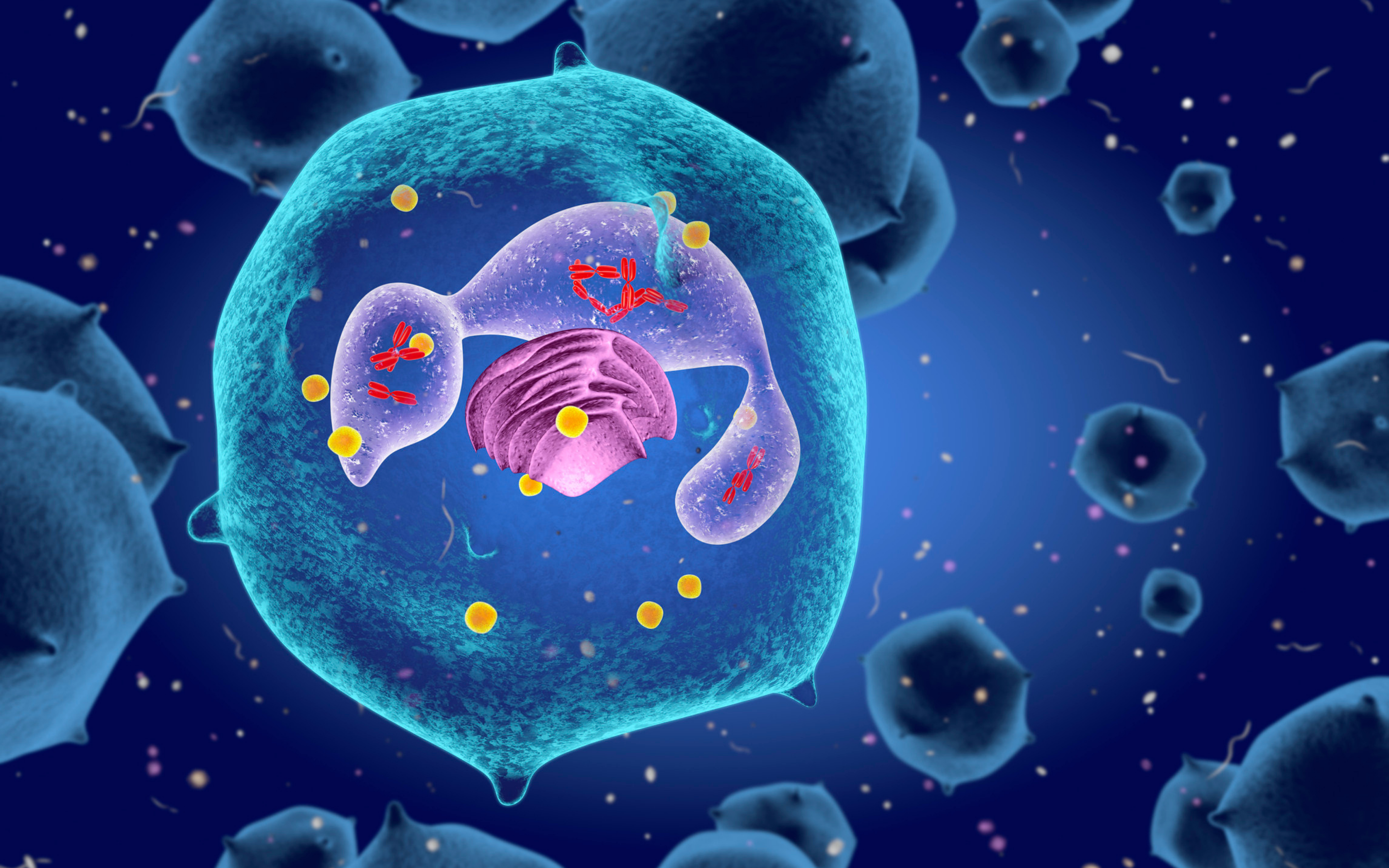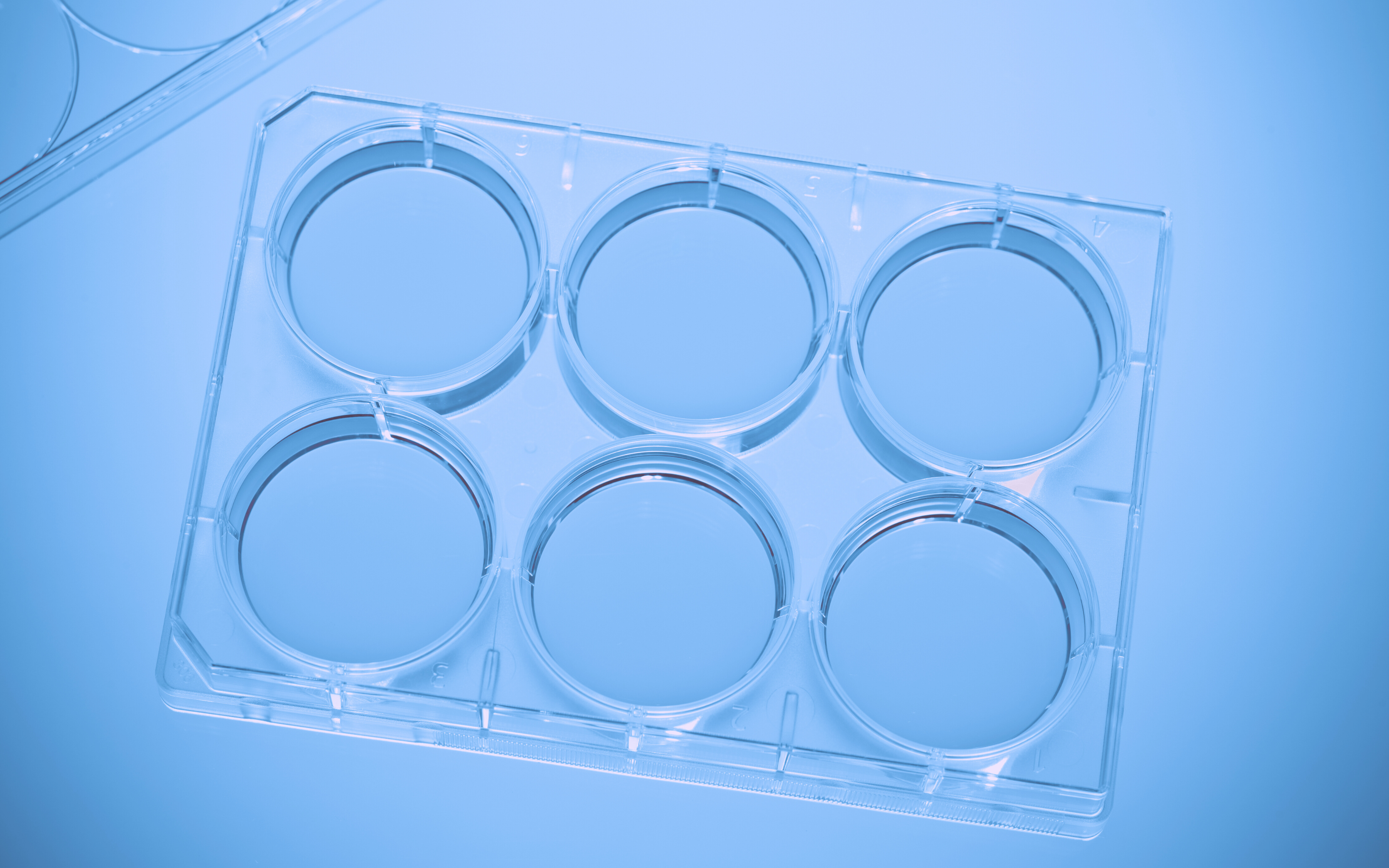Laboratory informatics is the use of technology to optimize all processes related to scientific data management: data acquisition, data analysis and interpretation, reporting, lab networking, and more. Anyone who has experienced working in a lab understands the importance of these tasks, but also knows how tedious and time-consuming they can get when performed manually. The large amounts of complex and diverse data gathered during and after experiments pose a challenge that distracts scientists from pressing bench work and from moving their research forward. Informatics systems for labs intend to simplify these processes with digital notebook entries, structured databases, and information sharing.
However, in recent years, the field of laboratory informatics has become closely associated with data management automation, and for a good reason — by automating data management processes, laboratories can save precious time, get more accurate results and unify lab equipment and operations. Some digital solutions such as LIS (Laboratory Information Systems) and ELN software (Electronic Lab Notebook) now offer diverse automation capabilities, allowing laboratories to design personalized data processing workflows that require minimal human participation.
What are the benefits of automated laboratory informatics?
1. Save time and effort
As mentioned above, data management takes up a large portion of a scientists’ time. Manual and repetitive tasks can be automated to happen at a set time or as a result of an action performed by a lab member. These actions can be as simple as a data transfer from an instrument to a central database, or a complex series of analysis queries, resulting in instant insights — for example raw data processing, data visualization, statistical analysis, and report creation.
You can run several processes simultaneously and even create entire workflows, building a process step-by-step. Such workflows help standardize and control lab procedures, as you can reuse them as many times as you need in different experiments.
2. Improve accuracy
By automating calculations, you can remove the risk of human error. Instead of manually repeating analysis actions every time, possibly getting something wrong along the way, you can rest assured that accurate, more detailed results will be delivered in shorter amounts of time.
3. Centralize data
Without automation of data acquisition, laboratory devices function as isolated units, forcing unproductive lab practices in different programs and locations. With automation software, different instruments can combine into streamlined processes, and all results are automatically loaded into the same central database where researchers can easily view, process, and derive conclusions from them.
Automating processes using Labguru
Labguru is a laboratory informatics solution that includes ELN, LIMS, and lab automation. Using Labguru, you can automate data management processes and keep them tied together to your lab notebook entries and lab management information. Labguru provides the following lab automation features:
- Connect to lab equipment
Simply set up Labguru UpFolder on a lab computer or an instrument’s computer, and any files saved in this folder will be automatically uploaded to your Labguru account.
- Automate processes
Design full processes and not just individual steps. Select the triggers for the process, a specific time of day or an action performed in the system by a lab member.
- Analyze data
Automatically perform biological, chemical, informatical, and statistical analysis as part of your workflows. Create your own customized queries or use one of our many pre-made options, and even visualize data in graphs or tables.
- Link entities in the system
Create co-dependencies between different entities in Labguru such as experiments, protocols, samples, and stocks, simplifying data transfers and connecting different aspects of lab management.
- Create reports
Gather data from multiple sources and structures to instantly create a customized, structured report.
- View full history log
View your current and past workflows, supervise all running processes in real-time, and view detailed information about finished processes.
To learn more about how Labguru can help you automate processes in your lab, click here:
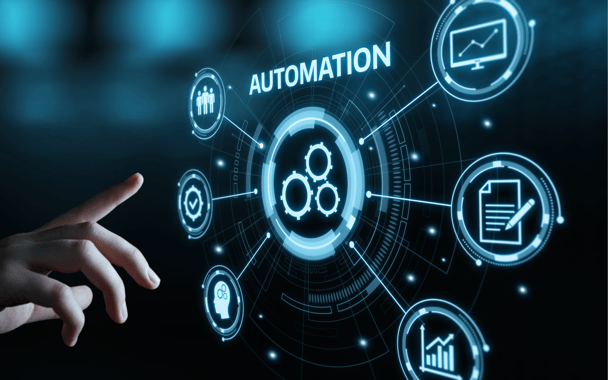

%20(4).png)