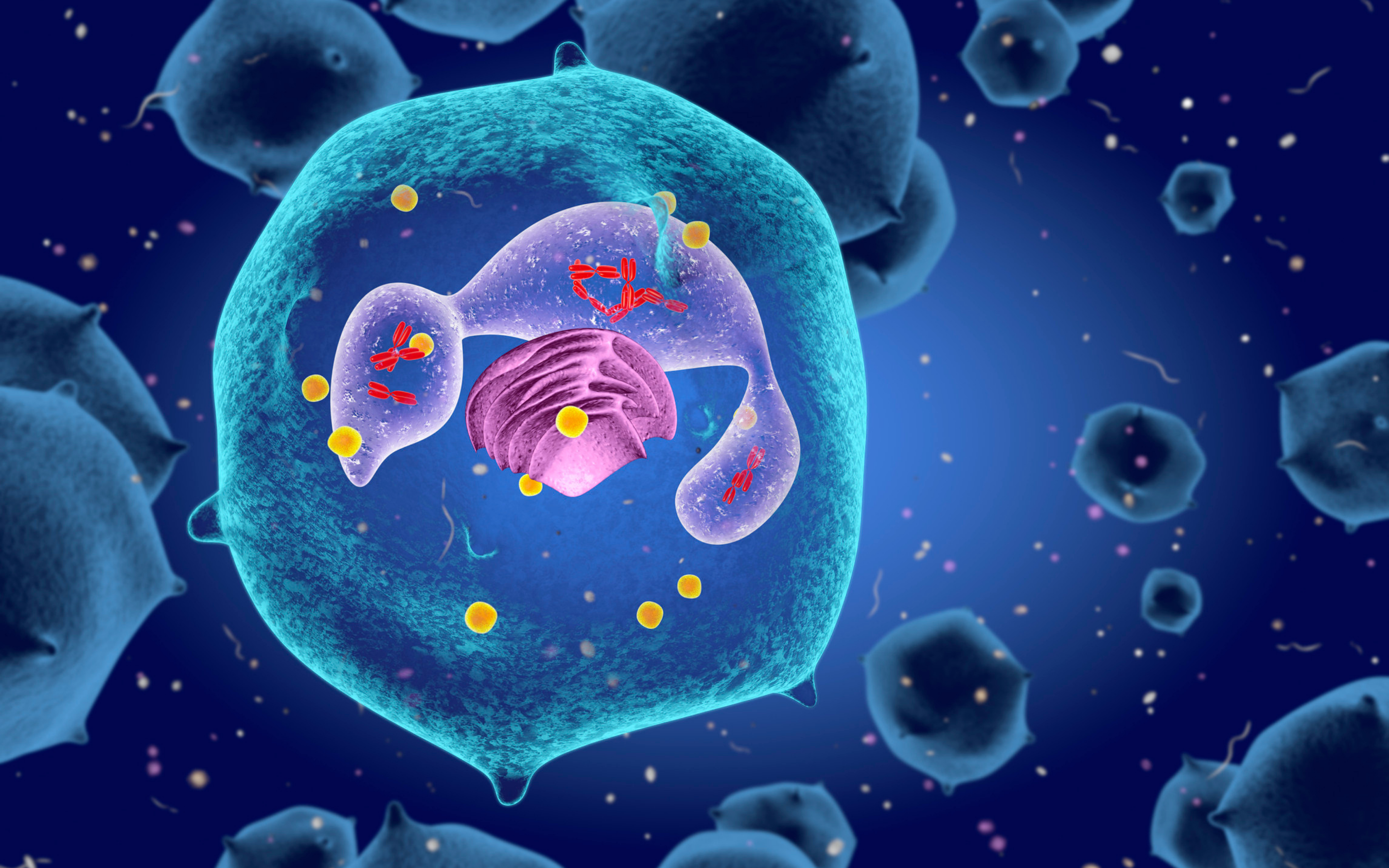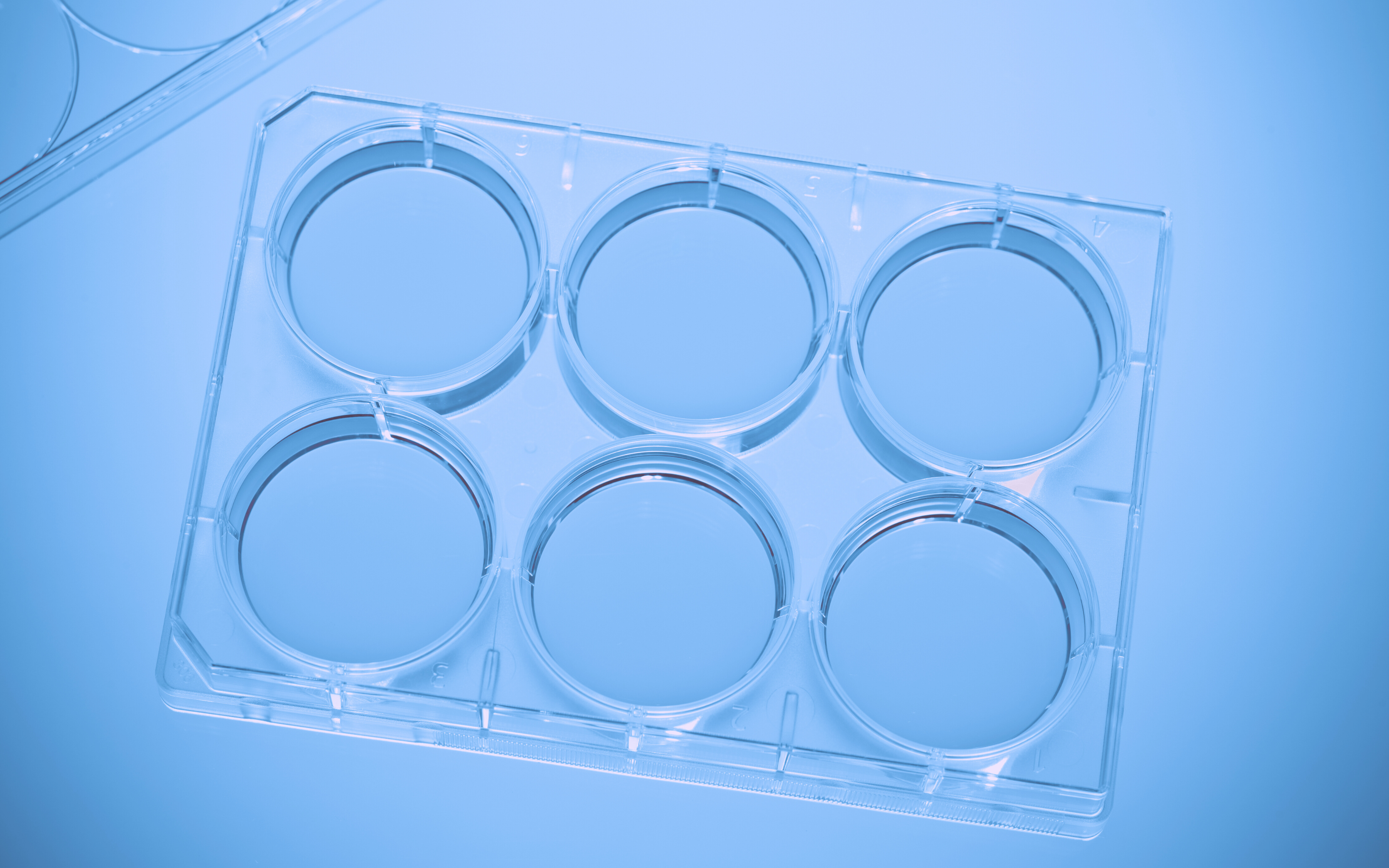Research laboratories in the chemistry field, like in all fields of research, are dealing with growing amounts of data and ever-evolving procedures. Many labs are searching for a research management system, where information can be stored centrally and shared between team members in an accessible and comprehensive manner that allows easy analysis, repetition or continuation of experiments.
Why an Electronic Lab Notebook (ELN)?
The future of lab management is digital. Electronic lab notebooks store your research information securely and online, where they are safe from theft or loss. The information can be shared between lab members, and all history is recorded to ensure data integrity. The best ELNs also include storage and inventory management, equipment calibration and data analysis, helping you create a smart, smoothly-run laboratory.
An electronic lab notebook for chemistry laboratories must answer the specific needs of the field. Labguru’s Chemistry module is made for this purpose.
Compound Management
Registration of compounds within Labguru can be done in several ways. You can use Labguru’s diverse import options for bulk registration: SDfiles or Labguru import template that is highly customizable.
You can also add new compounds manually and sketch compound structures using the MarvinSketch component. Labguru Chemistry notebook module uses the MarvinSketch editor tool from ChemAxon, which allows users to sketch and edit compounds directly into your electronic lab notebook. With MarvinSketch, scientists can quickly and accurately draw chemical compounds, reactions, and query molecules.
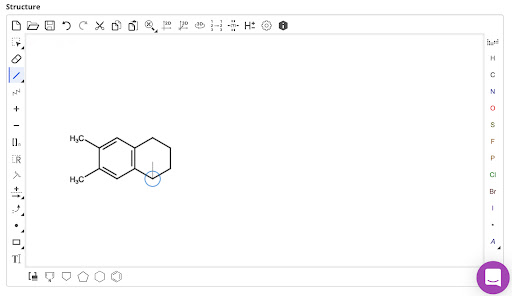
MarvinSketch Editor
After a compound is added, you can add its physical location within your inventory by selecting a box or storage location to place it in. You can then connect it to experiments, mark it as consumed and even print QR coded labels for containers.
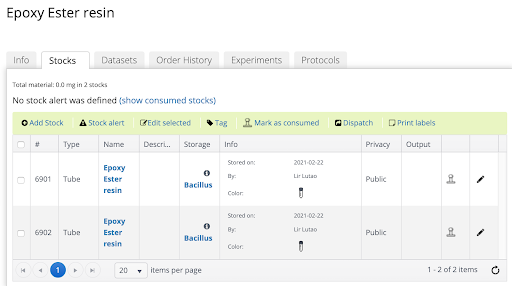
Compound storage info
When customizing your collection, Labguru allows you to choose from a list of properties pulled from the ChemAxon database. They will be visible on a compound’s view page.
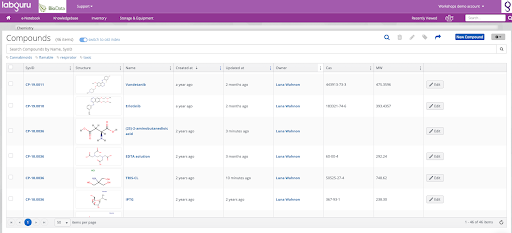
Compound collection index page
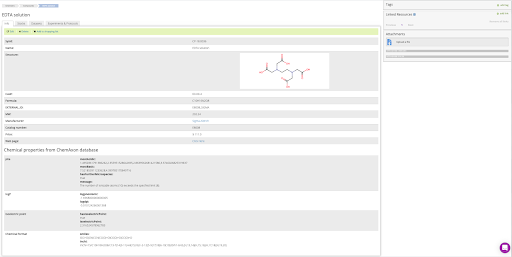
Compound view page
Connect Compounds, Reactions and Experiments
Labguru allows you to keep track of the compounds needed for experiments. You can easily reproduce your screening experiments or the creation of a new drug by adding your registry compounds to the sample element, protocol or experiment, or adding new testing compounds using our reaction element.

Adding compounds to experiment
In addition to connecting compounds to experiments, Reactions can also be added to experiments and protocols. Like a compound, a reaction can be imported as a file or sketched using the MarvinSketch tool. The reaction element allows users to sketch a reaction and calculate the right amounts of reactants or products needed with the help of an automatically generated stoichiometric table. The compounds are divided into reactants and products, and the role of a compound can be edited manually to reactant, reagent, solvent and catalyst.
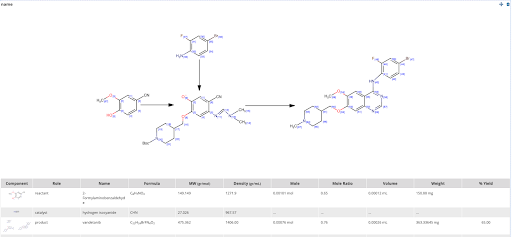
Reaction sketch and stoichiometric table
Datasets
Labguru offers the option to create datasets — sets of experimental results on which you can run an analysis and establish a theory.
With the Datasets feature, users can connect their experimental results directly to compounds in their inventory, allowing them to view the results of different experiments and compare them directly from the compound’s page in the inventory module.
Data files in the form of Excel or text that are added to experiment pages can be turned into datasets. Labguru will find within the data file all the items that exist in your inventory, and create a new entry in the existing items’ pages with the relevant data from the file.
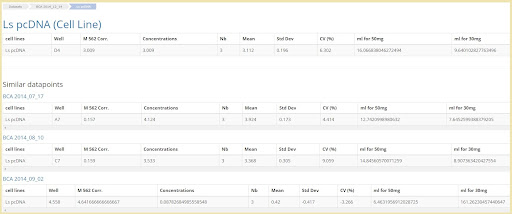
Datasets
To learn more about how Labguru Electronic Lab Notebook can help you, click here: 
%20(1)-1.png?height=380&name=NEW%20Featured%20images%20%20-%20Blog%20(1200%20%C3%97%20750%20px)%20(1)-1.png)
%20(4).png)