It's a Simple Process
Utilize all the benefits of mobile devices:

Quickly access and review critical information from your protocols and experiments.
Easily submit structured data through forms.
Save time by scanning boxes or filtering stocks with one click and apply bulk updates.
Upload images and data to your account and experiments.
Perform equipment maintenance according to specified maintenance types.
Print on demand labels with portable Brady printers.
Why Labguru Mobile App?
Efficiency
Labhandy’s mobile-optimized design reduces steps and time needed for tasks, ensuring quick access to key features wherever you are.
Accuracy
Maintain accurate, real-time updates on storage, consumption, and results, all integrated within your workflow.
Cost-Efficiency
Save both time and money by bridging physical and digital workflows, freeing up resources to advance your research.
Goal-Oriented
Stay focused on atomic tasks and boost productivity by eliminating friction from context switching.
Security
Keep all your data secure and centralized within your Labguru account.
Manage Stocks Easily
Manage your samples and stocks from any location using your mobile device
- Streamline your stock management process.
- Manage stocks and samples in a laboratory, manufacturing floor, or greenhouse.
- Easily update and track stocks on the go with the use of mobile devices.
How you do it:
- Filter, search or scan one or more stocks and boxes with Labguru Mobile App (Labhandy).
- Record actions such as:
- Updating consumption
- Moving storage locations
- Duplicating stocks
- Attaching stocks to experiments
- Bookmark to create a curated list
%20(1).gif?width=498&height=526&name=labhandy%20(2)%20(1).gif)
View Your Research with Labguru Mobile App (Labhandy) - wherever you go
- View Mode (Beta): Access your experiments and protocols in a secure, read-only format, ensuring data integrity.
- Review your research anytime, anywhere, from your mobile or tablet device.
- Prevent accidental edits while referencing or sharing critical information.
- Quickly and effortlessly browse protocols and experiment details during your work.
- Designed for streamlining forms and simplifying repetitive tasks or activities in remote or hard-to-reach locations.
Perform Laboratory Equipment Maintenance
- Ensure accuracy, reliability, and functionality while simplifying equipment upkeep.
- Maintain peak equipment performance and ensure quality results with Labguru Mobile App's streamlined maintenance and calibration.
- Minimize downtime and enhance productivity with efficient maintenance solutions.
- Schedule events using the equipment calendar.
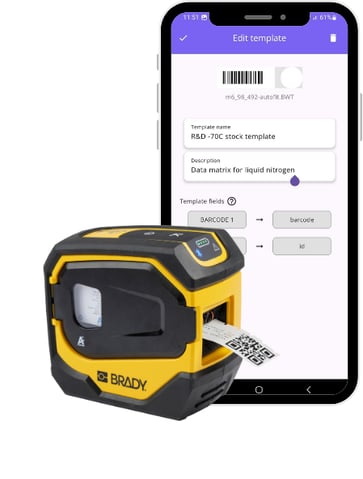
Print on Demand
- Print labels on-demand with Brady printers for clear, reliable identification.
- Reduce labeling errors and rework by eliminating manual processes and outdated info.
- Keep inventory data accurate and up-to-date in the lab or in the field.
- Integrate labeling into existing workflows to save time and speed up turnaround.
- Label samples anywhere using Labguru Mobile App - no need to return to a workstation.
Labguru Mobile App (Labhandy) - FAQs
-
Labhandy is the mobile companion app for Labguru, designed to help researchers access, record, and manage lab activities directly from mobile or tablet devices.
-
Yes. Labhandy supports Labguru's cloud and private domains, allowing users from different organizations or regions to log in securely with their designated Labguru environment both for QR code login domain field when using credentials for login.
-
Yes, you can access experiment and protocols in View Mode (Beta), which provides secure, read-only access to prevent accidental edits.
-
Absolutely. Labhandy follows Labguru's security protocols, ensuring encrypted data transmission and role-based access control.
-
Yes. Labhandy supports barcode scanning—including linear barcodes, QR codes, and Data Matrix—for efficient inventory and sample tracking, making it ideal for managing stock at the bench, in freezers, or other storage areas.
-
Yes. Labhandy includes features for managing equipment, including event logging like calibration, maintenance, or usage.
-
-
Yes. Labhandy supports mobile label printing through integration with Brady printers, allowing users to quickly print accurate, compliant labels directly from their mobile device during workflows like inventory handling or sample preparation.
-
Once you complete a task or record an experiment, Labhandy syncs data automatically to your Labguru account, provided you have an internet connection.

