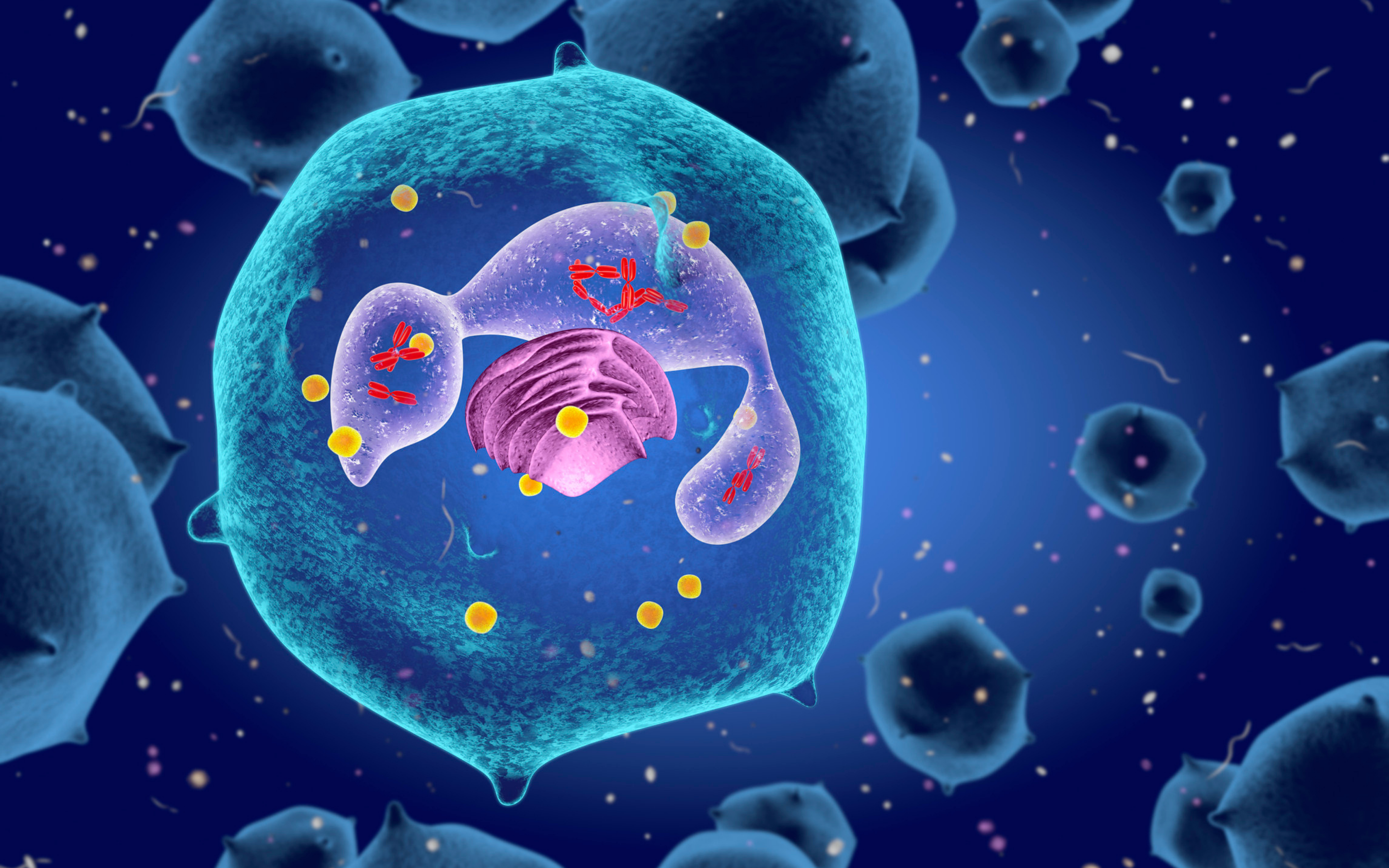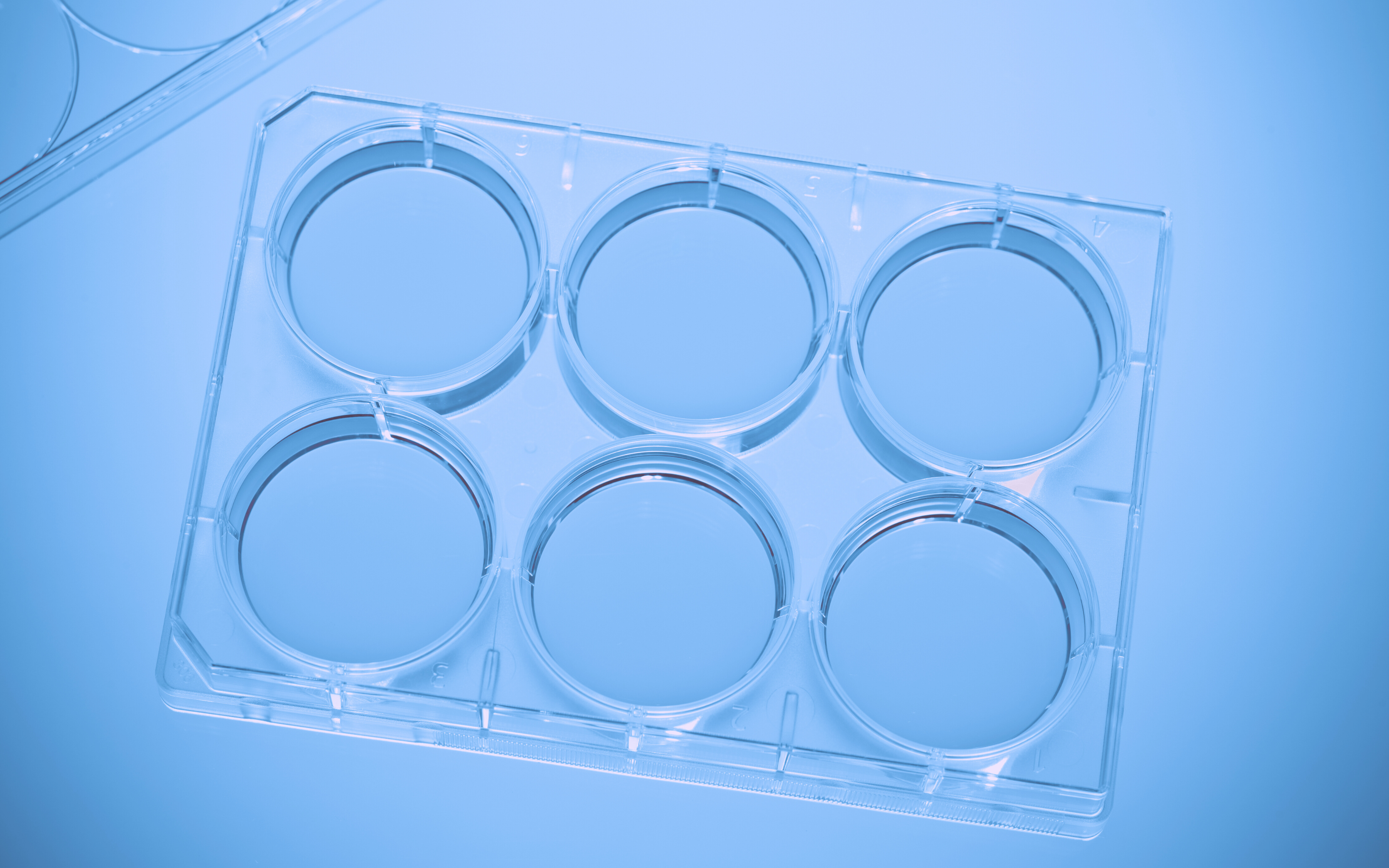Digital analysis of data has become a fundamental part of research in all fields of science. Laboratories are utilizing software that can extract information on text, images, forms and even audio and video, reaching conclusions and creating theories based on them.
However, even the most advanced analysis tools still can’t interpret data in its raw form. The information needs to be captured in digital form so that AI solutions can process it.
Using a LIMS (lab information management system) can help laboratories create a structured, easy-to-analyze data system.
Form Systems
When using paper notebooks, each team member develops their own method of recording data. This makes it difficult to create a consistent flow of knowledge and see the bigger picture of team research. It’s recommended that research laboratories use a consistent table format for recording experiment results. A lab information management system or ELN software of choice should include templates to ensure all notebook entries are built the same way. This not only makes it easier to transfer notes to digital form and analyze them, it also creates reproducibility — you can easily repeat experiments or make small changes to existing protocols. A standardized notebook format also helps you enforce work procedures in the lab and reduce risk.
File Attachments
Data capture in laboratories involves files of different kinds. When working with paper, this can lead to a messy scrapbook situation when scientists try to print and attach images, tables and graphs to their notebooks. Not to mention data in video or audio format, which paper can’t deal with. With a lab information management system, files of all kinds can be attached to experiments. The best LIMS software will even allow editing files directly from the LIMS, updating it simultaneously for all users in the lab.
OCR
Optical character recognition (OCR) is the processing of text from images into digital files. OCR is an established method used across multiple industries for decades, and it is still relevant and becoming increasingly advanced, with the ability to interpret handwritten text or hand-filled forms. It’s a perfect solution for scientists who take handwritten notes while working on the bench — instead of manually typing them on a computer afterward, they can use an OCR application to convert their notes to digital form.
OCR still requires going over the digital result and correcting mistakes, because the method is not perfectly accurate. However, many OCRs learn from being fed information about similar fonts and handwriting, and their accuracy levels improve with overuse.
Nowadays, some LIMS systems include OCR features that allow scanning images to text and saving it in the shared laboratory notebook database.
Data Capture With Labguru Lab Information Management System
Labguru is an all-in-one ELN (electronic lab notebook), LIMS (lab information management system) and laboratory informatics software. Using Labguru, you can swiftly make the switch from paper notebooks to digital record keeping, as well as analyze data and manage your inventory and equipment. Labguru includes several major features that can significantly improve data capture strategies in your lab. These include:
The Form Element
Create personalized protocol templates with text and number input, checkboxes, drop-down lists and more. Use them to reproduce experiments easily and create a standardized data capture strategy.
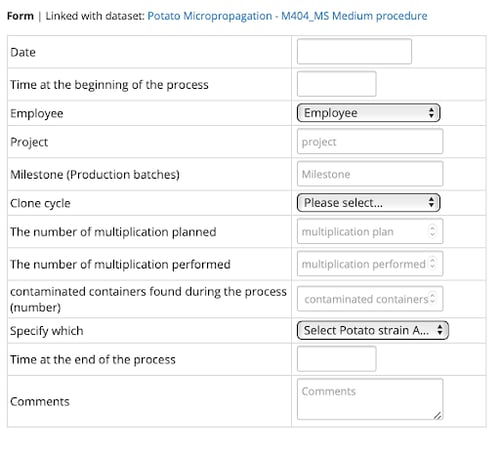
Datasets
The Datasets feature is perfect for centralizing information and linking items in the system. Datasets in Labguru are sets of experimental results which can be used for analysis. Datasets tables can be generated from form elements, so that each time a specific protocol is used in a new experiment, an additional row is added to the dataset. This makes sure all results from different repetitions of the same experiment are recorded in the same place.
Datasets can also be created from files (such as excel spreadsheets) uploaded to Labguru.
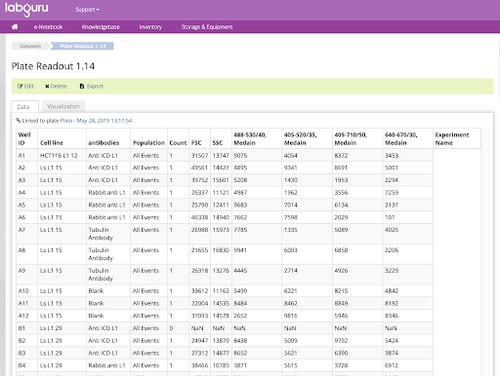
Easy Edit
The Labguru Easy Edit app lets you locally edit files that were attached to experiments directly from Labguru. The files are opened on your computer in your Office Excel application, and automatically saved in Labguru after clicking save.
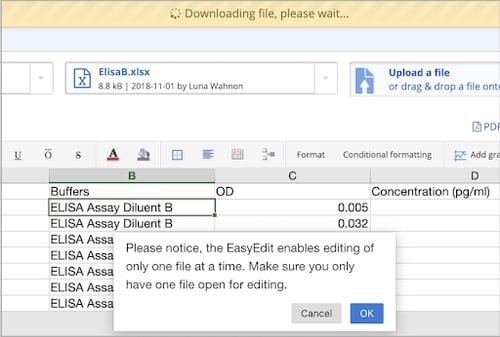
Labhandy
Labguru will soon introduce a new OCR mobile app that joins scientists on the bench. Instead of manually typing and copying notes and tables taken during experiments, simply scan them using Labhandy, and upload them directly to Labguru. The table can then be viewed within the relevant experiment.
Learn more about Labhandy here.
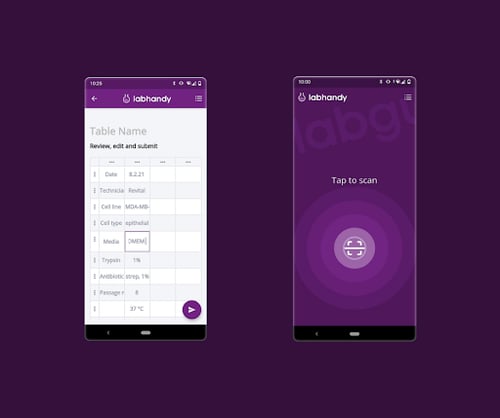
To learn more about how Labguru can help you, click here:

%20(4).png)