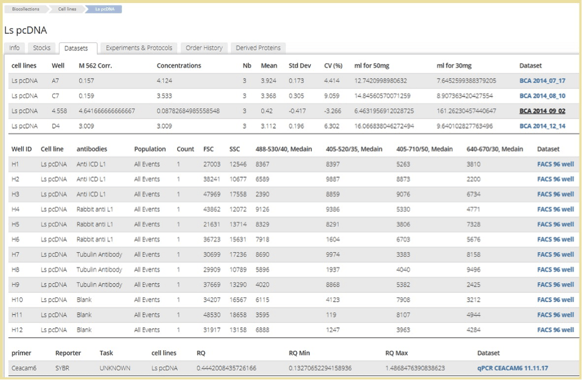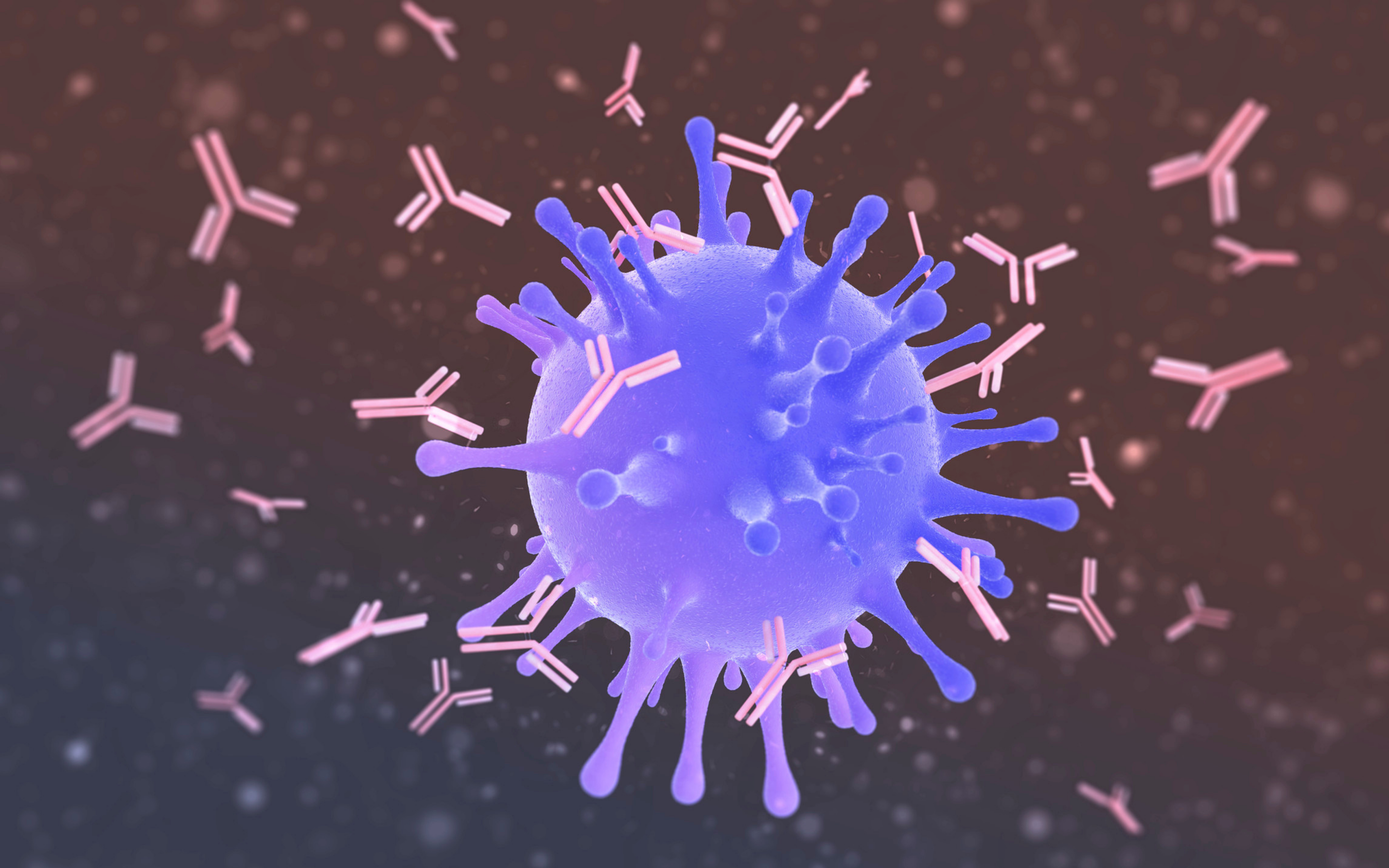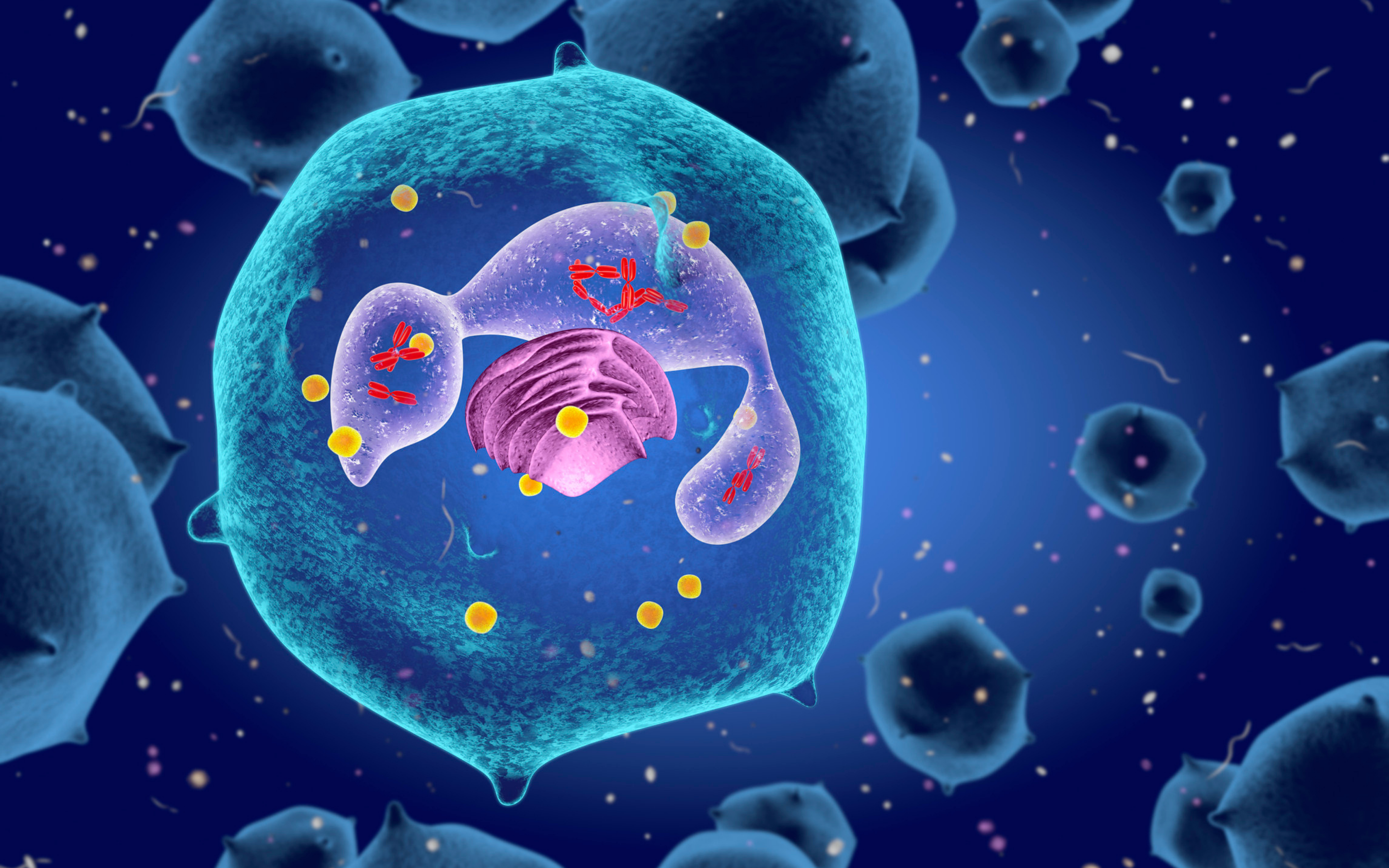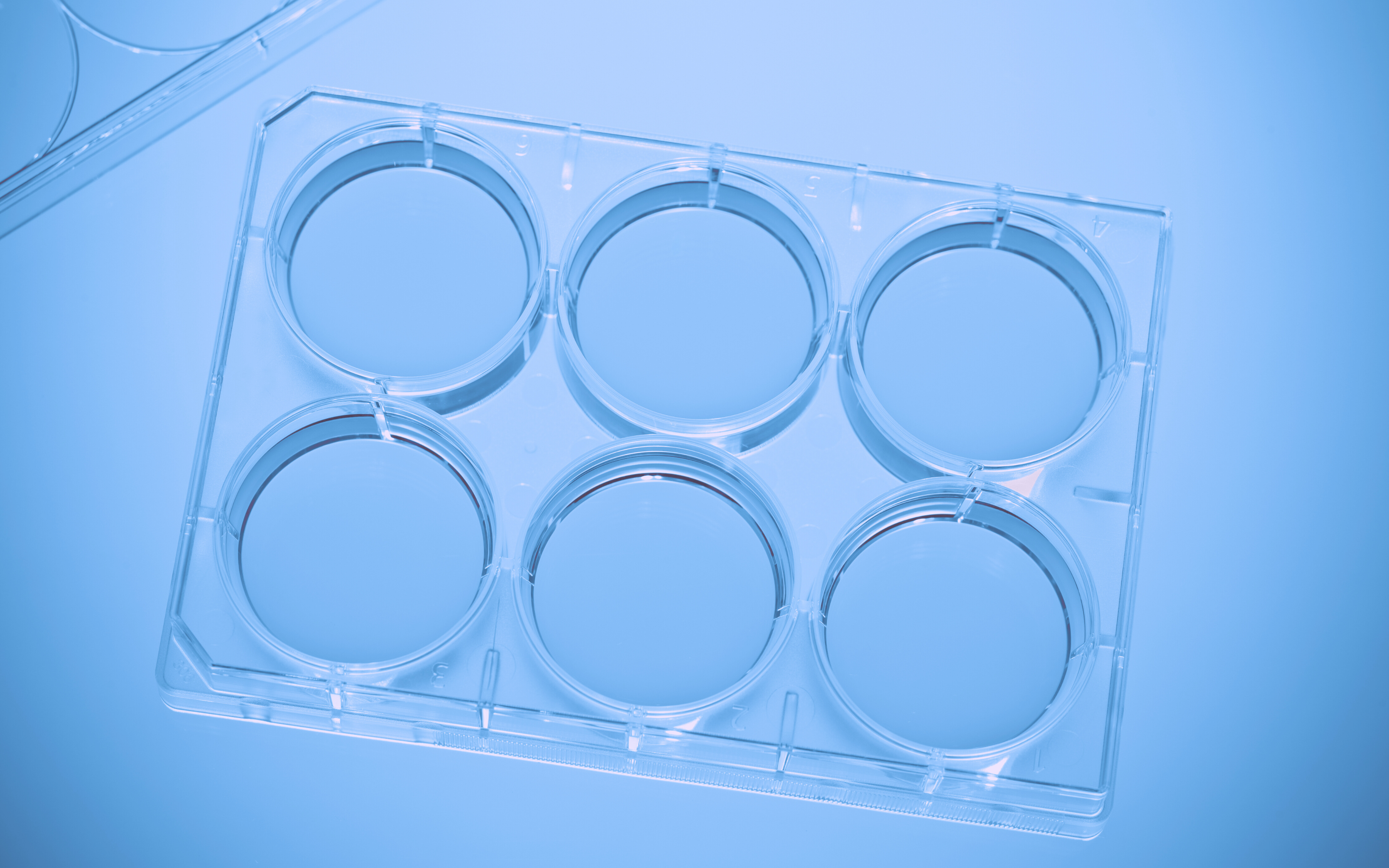As Labguru’s product manager there is one thing that I’m asked frequently by our users: how can we compare the results of different experiments? Or how can we see all the collected results of a sample in one place? This is exactly why we created our new module ‘Datasets’.
I know how hard it is to identify a pattern across an experiment and integrate data across multiple excel spreadsheets. I remember how much I struggled with it when back in the days I worked in a lab and so I’m positive most of you are familiar with it. The main purpose of the ‘Datasets’ module is to connect between the results of your experiments to the actual samples (items) that were used and get all the data into one format so it will be easier to see and analyze it. Datasets also allow you to perform searches based on the data and group together desired results from different origins to assist you with analysis
But more specifically in Labguru, what exactly is a ‘Dataset’?
A ‘Dataset’ in Labguru is a set of experimental results by which you can run an analysis and establish a theory on. Furthermore, files in the form of Excel or text that contain raw data and are attached to an experiment page can be turned into datasets. Labguru will then connect between the data in the file and the items that exist in your inventory.
Let's assume you have multiple experiments, and in each experiment you use many samples (these can be antibodies, cell lines or compounds or any item present in Labguru). Then consequently, each experiment has its own unique conditions and get different results. So by utilizing the dataset feature, Labguru allows you to ‘zoom-in’ and pull the values for a specific entity by accumulating the values from all the corresponding Datasets in all the experiments to get insights (such as patterns or unusual results) across experiments.
In a single item page, under ‘Datasets’ tab you will see all the aggregated information from all the datasets. You can export the data to CSV format in one click, for further analysis.
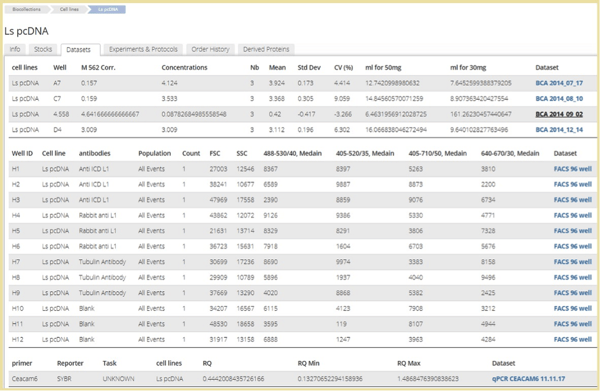
Want to try it out? You have three options to create datasets:
Creating datasets from results entries using the form element – This is a great option If you want to track and compare results of frequently repeated experiments (like production line or QC procedures). Start by creating a protocol with a form element and link it to a dataset. Each time a new experiment will be performed a new vector in the dataset will be added.
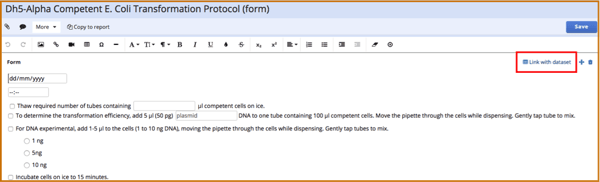
If you are using plate readers (such as qPCR or FACS), just upload the output file to the plate you designed in your experiment.
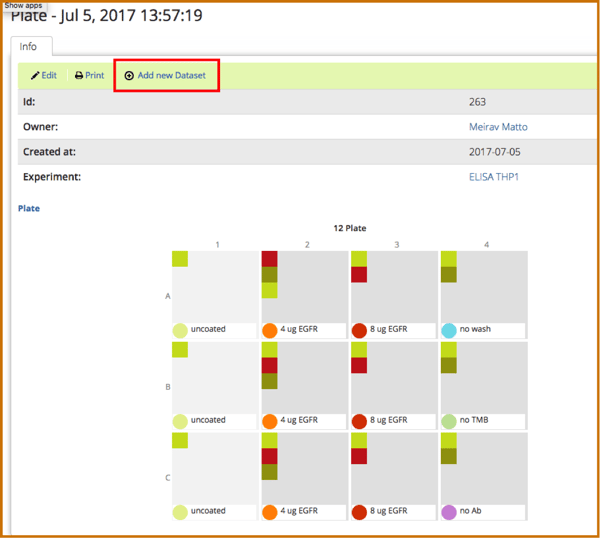
Lastly (and the easiest option as well), create a new dataset by simply uploading your data file straight into the ‘Dataset’ module.
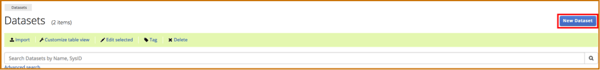
Check it out in our user manual to get more details about how it works and how to work with this feature.
Maybe you already have encountered this feature in your account as we released it earlier this year in a beta version. Since we got great feedback about it from our users we polished it even more. I’m proud to announce that the ‘Datasets’ module is now ready for all of you to enjoy it! Once you will start using it, you will see how powerful and useful it can be. I surely can’t believe how I managed without it until now 😉