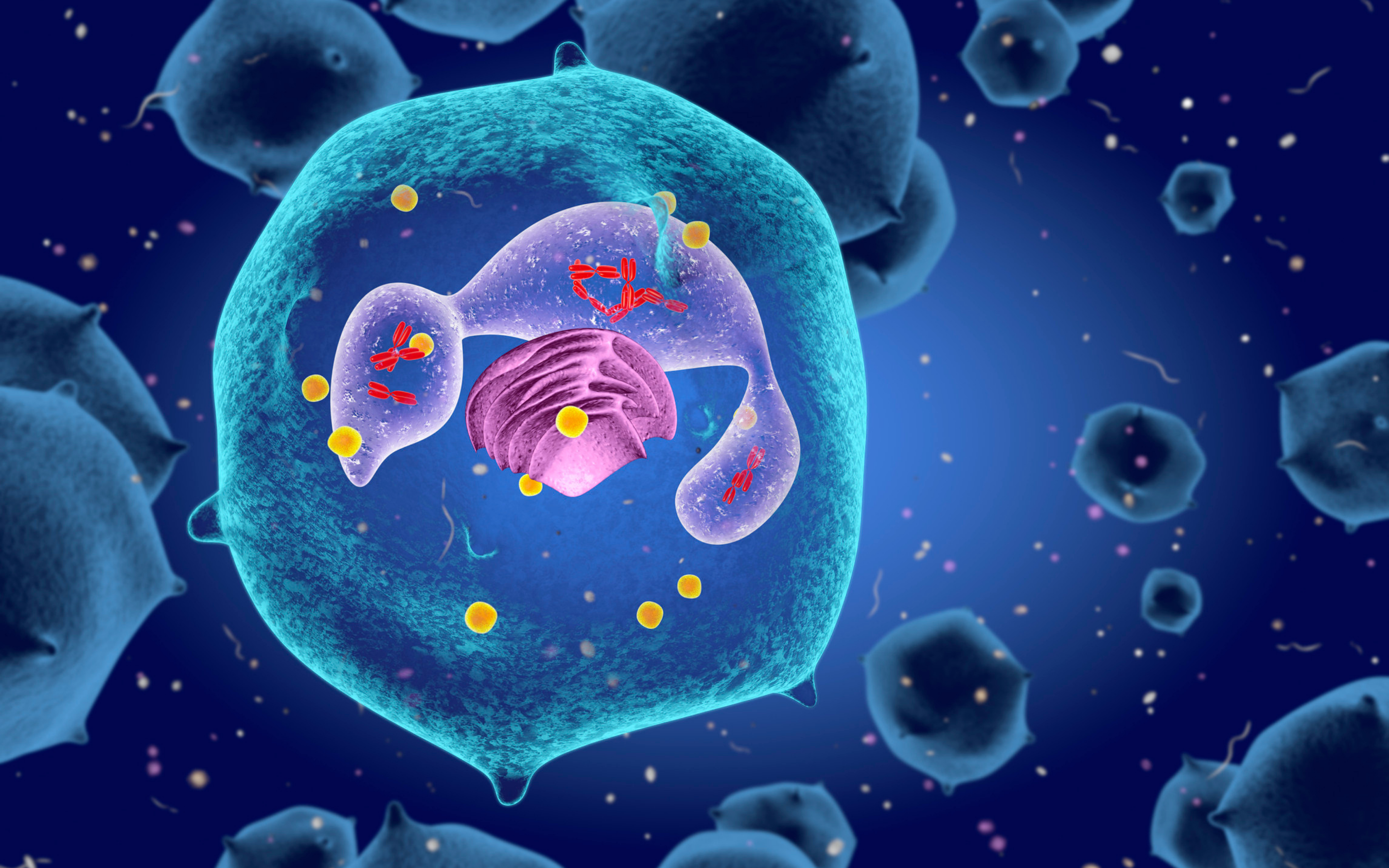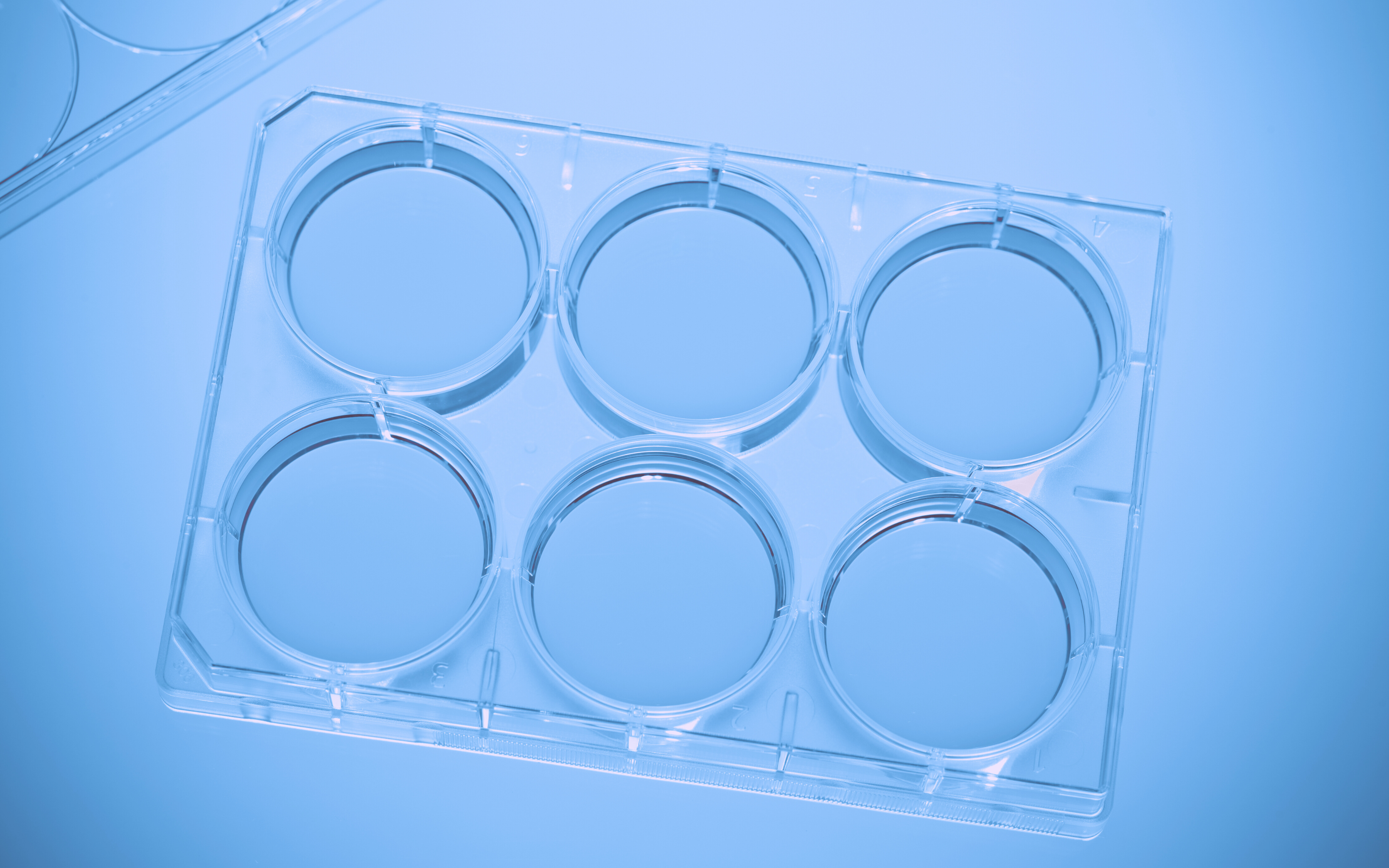Fast, Seamless Transfer of Unlimited Data to Your Digital Lab Notebook Account on the AWS Cloud
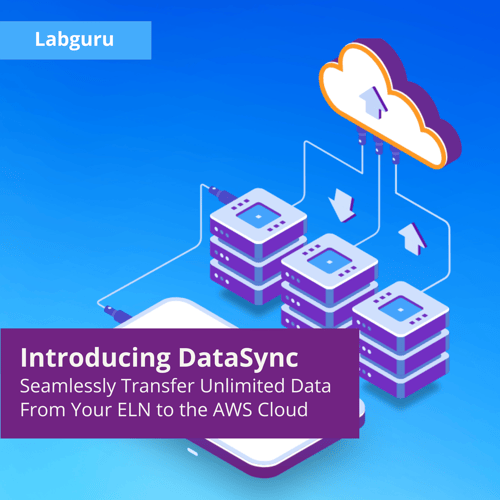
As the world of research takes to the cloud, the need to shift big data to the cloud becomes ever more critical.
The growing amounts of data that need to be uploaded make traditional browser-based upload methods obsolete. These methods are slow and vulnerable, a single disconnect along the way causing a restart of the entire upload.
Labguru, in partnership with Amazon AWS, is now offering a “fire-and-forget” fast and efficient upload tool which leverages state of the art multi threading technology. It has the ability to recover and resume the process should any interruption take place.
Labguru DataSync is easily configurable to operate automatically in the background and offers scheduling and monitoring capabilities. It is the missing link for a smooth migration to cloud based research data management, development and production.
Unparalleled Speed; Unlimited Capacity
Labguru DataSync enables unlimited data transfers to your Labguru digital lab notebook platform on the AWS cloud. All communications between Labguru and AWS are encrypted and validated for data integrity.
Labguru DataSync leverages efficient multithreading protocol to allow transfer speed up to 10 times faster, in full bandwidth utilization.
Scheduled and Automated Transfer Tasks
Labguru Datasync allows setting of periodic tasks for detecting and copying changes from your source storage system to the cloud destination. These tasks can be hourly, daily or weekly, and can be monitored and edited directly from Labguru DataSync.
This feature helps make sure that all new experiment results, protocols, notes and laboratory management information are being updated and saved securely on the cloud.
Automated Processes
Labguru DataSync can also be combined with the Labguru Workflow Editor to automatically sync data to a specific location within Labguru. Read more about Labguru workflow editor here.
Easily Collaborate and Access Your Digital Lab Notebook Data From Anywhere
With Datasync, all information uploaded to your digital lab notebook can be accessed at any time and place, by any lab member, regardless of file size. This makes research more efficient, reduces human errors, avoids data loss and makes it possible to process and analyze data while not physically in the lab, which is crucial in these challenging times of COVID19.
How does it work?
On Premises Data Center
From your shared file system, the DataSync agent is deployed as a VM and connects to your NAS or file system to copy data to AWS.
Network Transfer
Datasync automatically encrypts data and accelerates the transfer over the WAN. automatic data integrity checks are performed in-transit and at-rest.
AWS Region
Datasync seamlessly and securely connects to Amazon's S3 to copy data and metadata to Labguru.
The service employs an AWS-designed transfer protocol to speed data movement. The protocol performs optimizations on how, when and what data is sent over the network. Network optimizations performed by Labguru DataSync include incremental transfers, in-line compression, and sparse file detection, as well as in-line data validation and encryption.
Connections between the local Labguru DataSync agent and the in-cloud service components are multi-threaded, maximizing performance over the Wide Area Network (WAN). A single DataSync agent is capable of saturating a 10 Gbps network link.
To learn more about Labguru DataSync (technological requirements, pricing, etc):
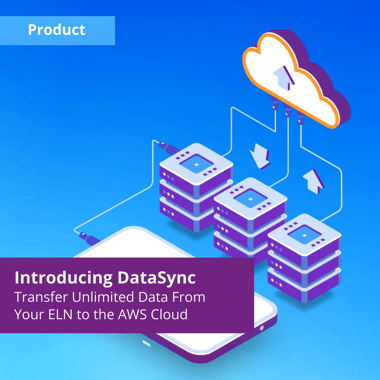

%20(4).png)