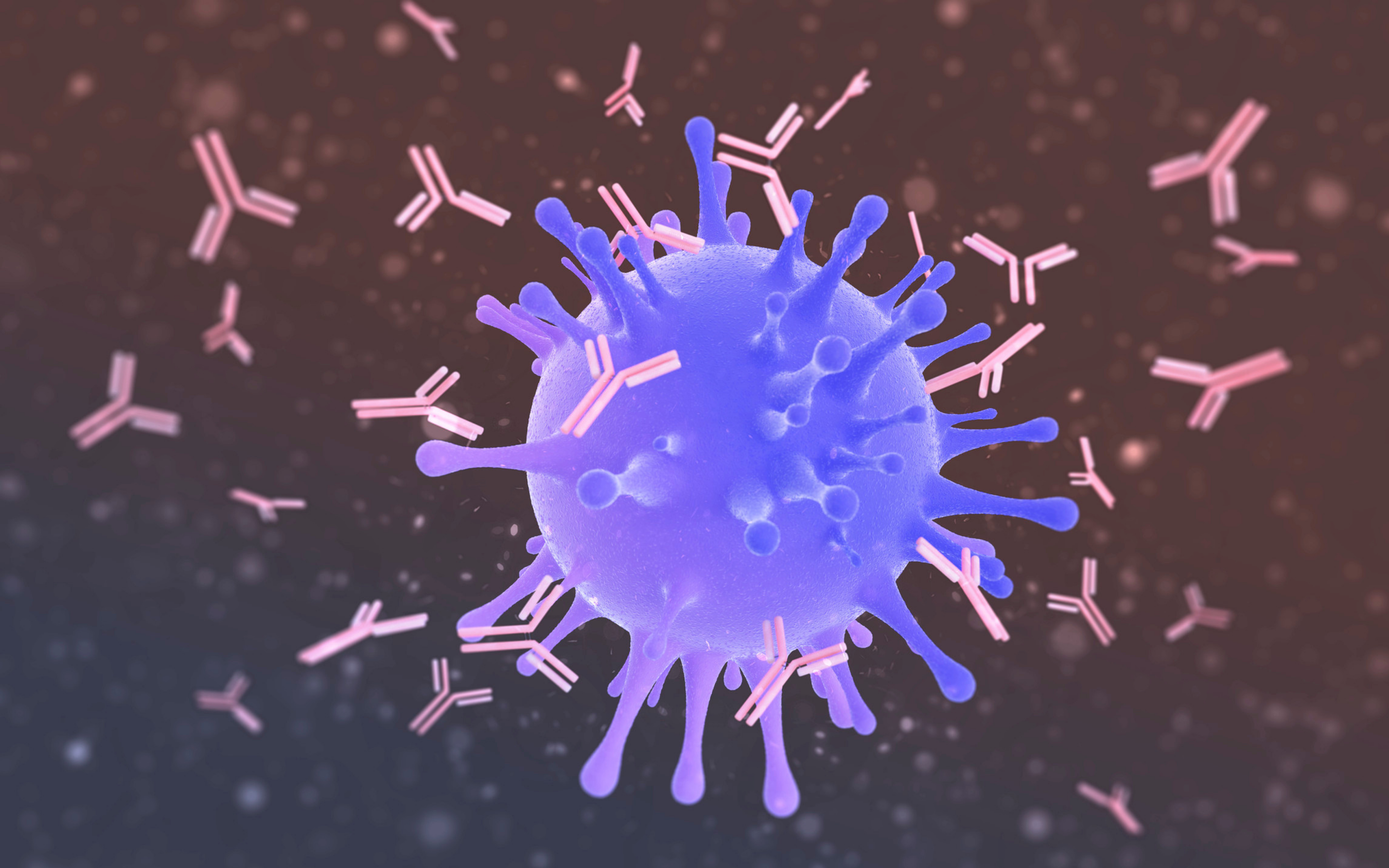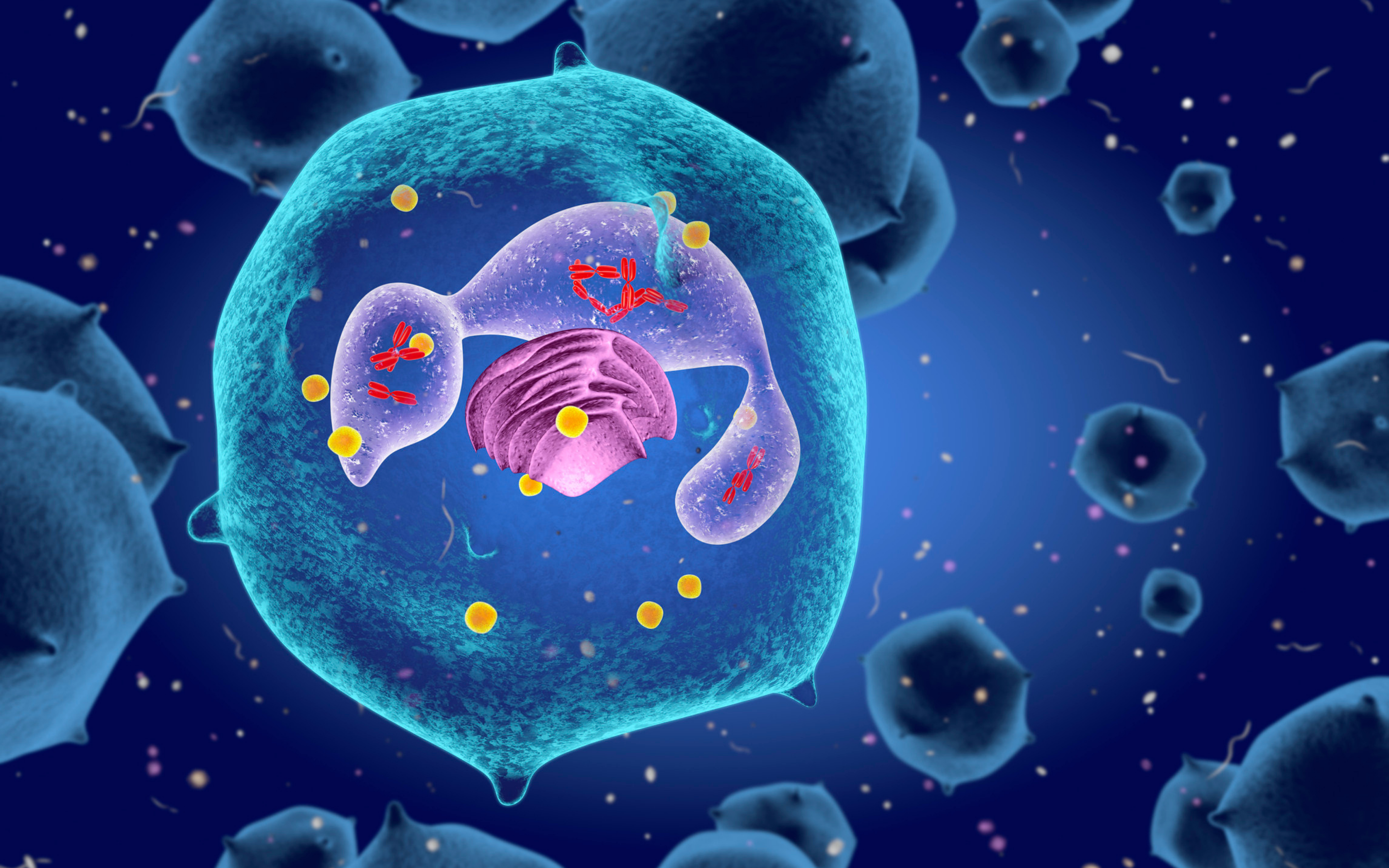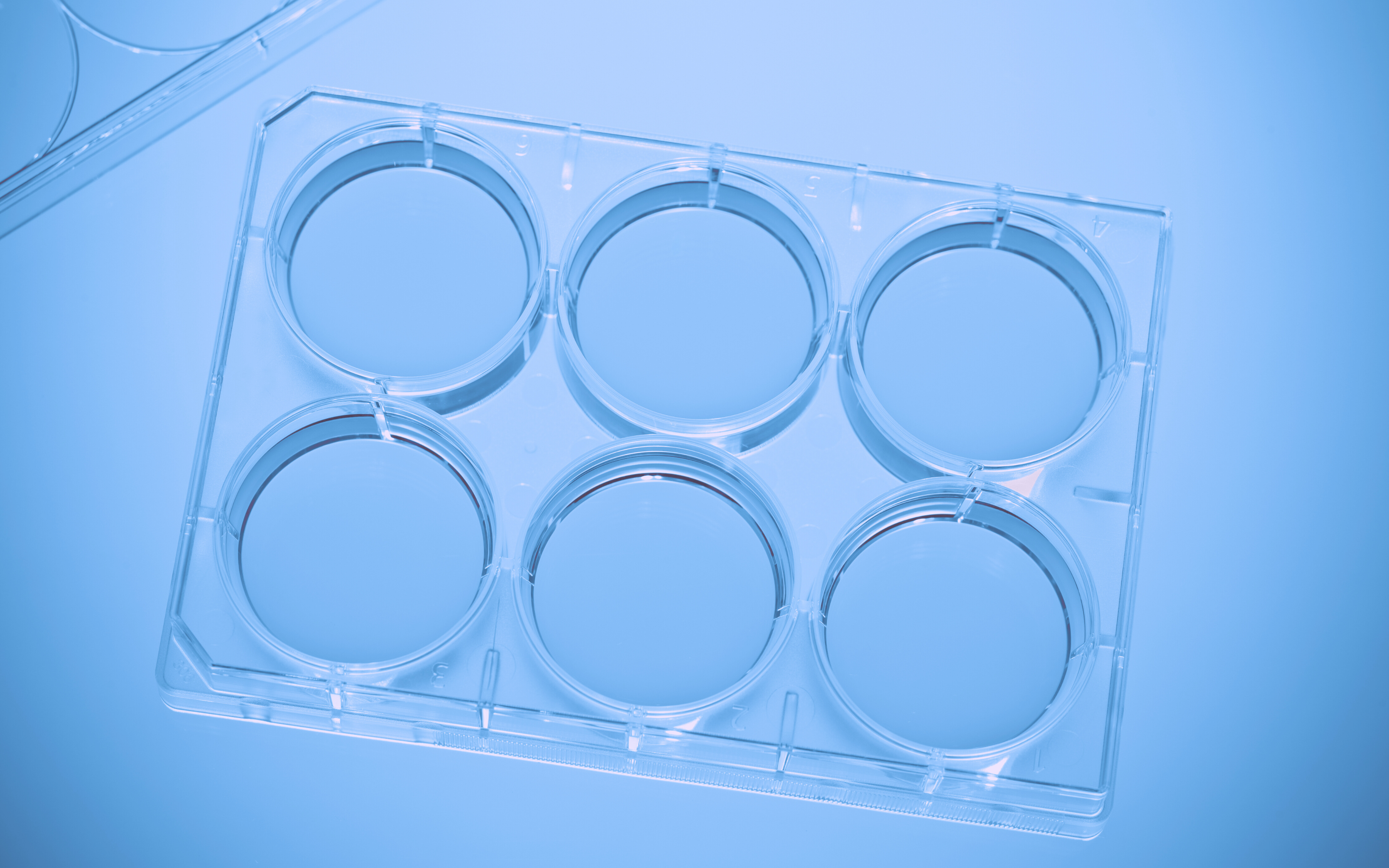We are constantly looking out for ways to improve efficiencies for our Labguru ELN users. Most ELNs will make your life documenting your experiments much easier – yet you will still have to manually enter your results, pick the samples you are working with, upload files, sign, witness.
We are trying to push the envelop – connecting to your equipment(s) and directly pushing data from your instruments to your Labguru ELN. Automation does not have to end there. Labguru ELN now enables you to build complex and automated data pipelines.
This project is already live and running with few beta customers:
How does this work?
Step 1: Set up a Labguru UpFolder on your instrument connected computer (one time per equipment).
Step 2: Add an equipment to your experiment and schedule a time.
Step 3: Let your instrument save the file to the target folder – or do it manually.
Step 4: The file is automatically uploaded to the server.
Step 5: The server knows which equipment sent the file – it will also know the time stamp and user created the file (or you can set other ways to associate an uploaded file with an experiment).
Step 6: The server attaches the file to the experiment.
Now for the interesting part:
Step 7: The server converts the uploaded files to datasets.
Step 8: The server runs a preconfigured (and very specific set of scripts) on your datasets.**
Step 9: The data returned from these scripts is embedded into your results page – you get an email.
Step 10: You review your results – they look good so you decide to sign your experiment.
Estimated time saved – 10-15 minutes per experiment:
1. Login and find the target experiment – 1 minute.
2. Uploading files to the server – 1-5 minutes, depending on the amount of data uploaded.
3. Running and analysis – depending on the analysis this can take 5 minutes or 5 hours, we will go with the faster option.
4. Uploading the results of the analysis to the experiment – 3-5 minutes.
If you would like to learn more about automating your Labguru ELN, please contact us
or click below.
** This function is currently available to selected customers.